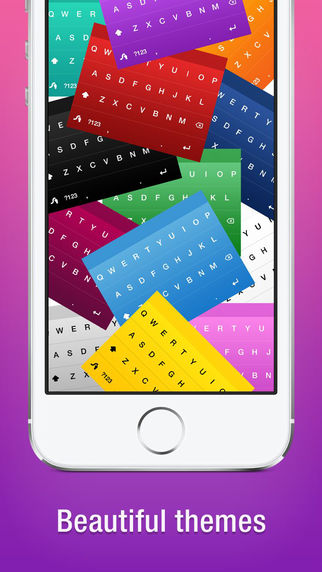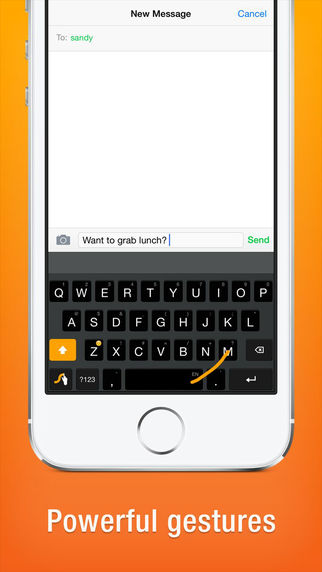Swype by Nuance Communications
Description
Why type when you can Swype? Swype is the most accurate keyboard on the planet. Whether you type or Swype we enable you to input words faster and easier. It learns the way you type so the more you use it, the smarter it gets.
There is no faster, easier way to input text on an iPhone – CNET
My favorite is Swype…Its surprisingly powerful The New York Times
New Features:
New animated themes for purchase
– Sand Ripple
– Sun Burst
– Earth Eclipse
New languages:
– Arabic
– English AU
– Farsi
– Hebrew
– Vietnamese
Note: Go to the Swype App on your Home screen to preview and purchase new themes.
Product Features:
Incredibly intuitive language models that accurately predict what you type or Swype
Intelligent Emoji support in 6 languages
5 Free themes and more to purchase
Quickly enter symbols, punctuation and capital letters with Swype gestures
Add or remove words from your personal dictionary
Customizable keyboard layouts (QWERTY, QWERTZ, AZERTY)
Use Swype on your iPad or iPhone
Supported languages:
Arabic –
English
English (AU)
English (UK)
Czech – etina
Danish – Dansk
Dutch – Nederlands
Farsi –
Finnish – Suomi
French – Franais
French(CA) – Franais(CA)
German – Deutsch
Greek –
Hebrew
Hinglish – Hinglish
Hungarian – Magyar
Irish – Gaeilge
Italian – Italiano
Norwegian – Norsk
Polish – Polski
Portuguese – Portugus
Romanian – Romn
Russian – Pycc
Spanish – Espaol
Swedish – Svenska
Tagalog – Tagalog
Turkish – Trke
Ukrainian –
Vietnamese
* For best results, please ensure that you have updated to the latest version of iOS 8
What's New in Version 1.3
New languages:
– Arabic – العربية
– English AU
– Farsi – فارسی
– Hebrew
– Vietnamese
3 new animated themes for purchase.
NOTE Preview and purchase themes in the Swype App. Turn Full Access on to allow the keyboard to access new themes (Go to Settings > General > Keyboard > Keyboards > Swype > Allow Full Access).
Customer Reviews
Great even with issues (4 stars)
This Swype app is great even with its issues. I've been using Swype since I upgraded to my iPhone 5 which has been about six months. I've used it so much, almost exclusively, that I don't think I can go back to the stock keyboard. Maybe because I've used it so much I'm used to it and it's really easy for me, but my wife can't stand using it. I just think that's because she isn't used to it. I am thinking that's where many of these negative r
More like Nuisance Communications (1 star)
Sometimes typing on the Swype keyboard, keystrokes no where. All the keystrokes go into the cloud! Seems like it causes text messages to scroll half way up into the past conversation. I couldn't write this review on it because I couldn't see what I was typing. Swype keyboard is intermittently disabled for seemly no reason. The recognition does works pretty well, although after a mistake you have to redo the whole word even if it's only off b
Lifesaver! (5 stars)
I'm not sure what the bad reviews are about. This app works really well. I tried Touchpal, but it was so inaccurate, it just made typing worse, not better. This one, you don't have to be so precise for it to know what you were trying to type. I also like that it lets you add words to the dictionary.
One thing about it is you do have to read the directions to know how to make it work best, plus there are a few cool tricks.
More Apps by Nuance Communications
|

Dragon Dictatio..
 |

Dragon Medical ..
 |

Dragon Medical ..
 |

Dragon Remote M..
 |

Dragon Go!
 |
Customers Also Bought
|

Rise Ala..

| 
SwiftKey..

| 
Brillian..

| 
TouchPal..

| 
Fleksy K..
 |



 This app is designed for both iPhone and iPad
This app is designed for both iPhone and iPad