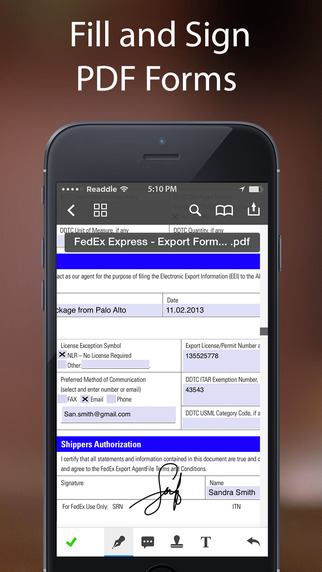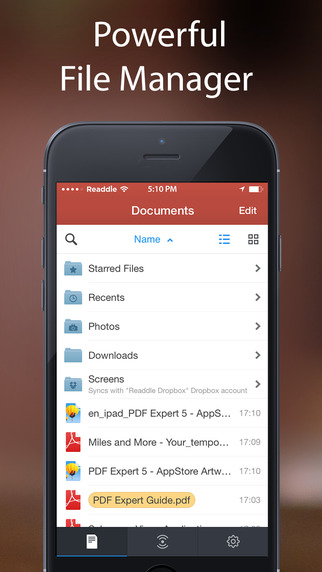PDF Expert 5 – Fill forms, annotate PDFs, sign documents by Readdle
PDF Expert 5 – Fill forms, annotate PDFs, sign documents Screenshots
|
 |
 |
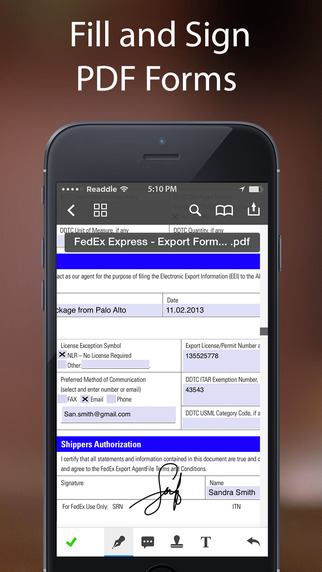 |
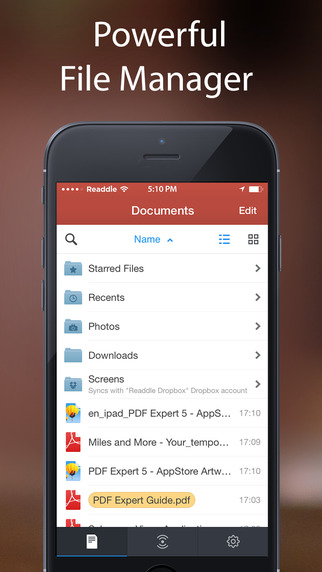 |
 |
Description
PDF Expert 5 is a must-have app for anyone who reads, annotates or edits PDF documents on iPad or iPhone. It allows you to mark up documents with highlights and handwriting, insert text and stamps, sign and even merge PDFs. Moreover, PDF Expert is the best choice for filling out PDF forms right on your iPad and iPhone.
PDF Expert is one of my must-have iPad apps and a
desktop-class PDF reader – MacStories.net
I was blown away at how easy the app is to use – MakeUseOf.
The best app for managing, editing, and reading PDFs on your iPad – The Sweet Setup.
You can open various file formats such as iWork, MS Office, Power Point, text files, images, even music and video files, etc. Get these files from desktop computers, email attachments, documents on Dropbox, OneDrive, GoogleDocs and Open in” from other applications.
PDF Expert 5 provides the best experience for filling out PDF forms. Text fields, checkboxes, radio buttons and other form elements work as you expect and all the information you enter is saved within the form. Even complex interactive forms with Javascript work impressively well.
With PDF Expert 5 you can:
– Highlight Text –
Mark important things in books, journals or documents you want to review.
– Fill Forms –
Work with static PDF forms created in Adobe Acrobat.
– Create Notes –
Add comments to the texts you read.
– Draw with your finger-
Use it to make handwritten notes or highlight text in scanned books.
– Make Bookmarks –
Create table of contents for your document right on iPad and iPhone.
– Review Documents –
Mark up errors and place special emphasis on important sentences.
– Sign Contracts –
Additional types of PDF annotations are coming in the next updates.
Other things PDF Expert 5 lets you do:
+ Read PDFs with ease
PDF Expert has one of the best PDF viewers for iPad and iPhone. It opens large files, supports full text search, handles PDF links and outlines, opens password-protected documents and extracts text from PDFs.
+ Copy Files From Mac or PC via Wi-Fi and USB
Use iTunes file sharing to transfer files directly to your iPad or iPhone via USB cable. As an alternative connect your iOS device running PDF Expert via Wi-Fi and operate it like a wireless flash drive. No additional software is required.
+ Save Email Attachments
Open attachments directly from the Mail app. Also, you can open PDF files from any other application on the iPad or iPhone via “Open In…” dialogue.
+ Sync your files with various cloud services
PDF Expert allows you to download and upload files from Dropbox, OneDrive, Google Drive and other services. If you use more than one cloud storage, PDF Expert 5 will handle all of them.
+ Share Files With Your Friends
Email files directly from PDF Expert 5 with all annotations you made.
+ Protect Documents with Password and Encryption
Restrict access to PDF Expert 5 with a password to protect your files from unauthorized reading. Enable iOS Data Protection to encrypt everything while your iPad or iPhone is not in use.
+ Text To Speech
Now you can listen to e-books or audio files on the road or when you dont feel like reading. PDF Expert 5 intelligently processes PDF books and uses iOS7 text- to-speech API to read them aloud.
And one more thing:
Review Mode
The Review Mode allows you to mark up PDF documents in a very special way. Just tap anywhere on the text where you need changes and correct it in the text editor. The text that you delete is marked as removed while everything you add is shown as new text in different colors. Currently available only on iPad.
NOTE: We cannot reply you in comments. If you have any comments or issues, please contact us directly at http://readdle.com/contact
What's New in Version 5.2.2
– Stability and performance improvements.
– Optimised for iPhone 6 and 6 Plus
– Zoom Writing (iPad)
This is a great tool to write with precision. Essentially, it adds the area that zooms in a part of the page and allows you to handwrite more on a single page or document margins. As you write, the zoomed box moves along the page, automatically adjusting to the pace you need to work at.
– AirTurn Support
Perfect news for musicians – now you can turn pages of notes and other documents simply by pressing AirTurn pedals or with your bluetooth keyboard arrow keys.
– Bookmarks Improvements:
Bookmarks manager gets amazing improvements in terms of features and looks.
+The Bookmark name editing is now inline
+The Position of the page you’re currently working on is now highlighted in your application PDF outline
+ All the bookmarked pages are clearly marked in the PDF pages manager
+ Annotations summary now includes the context from PDF outline.
iOS 8 Exclusives:
– iCloud Drive Support
Safely store all your presentations, spreadsheets, PDFs, images and any other kind of documents in your PDF Expert iCloud folder. Directly access them from iCloud Drive on your iPhone, iPad, iPod Touch, Mac or PC.
– Open files from iCloud Drive with Document Picker (iPad)
You can get documents stored on your iCloud Drive that are not in your PDF Expert application using Document Picker. It works almost like ‘Open in…’ dialog on your Mac or PC. On the PDF Expert side bar menu tap ‘Open…’ and navigate to the needed document.
– Open files from iCloud Drive with Document Picker (iPhone)
You can get documents stored on your iCloud Drive that are not in your PDF Expert application using Document Picker. It works almost like ‘Open in…’ dialog on your Mac or PC. On the PDF Expert bottom menu tap ‘Open…’ and navigate to the needed document.
– Use other iOS apps to work with the files from PDF Expert 5
In any Document Picker enabled application you can get access to all PDF Expert files that are outside the iCloud folder. Just tap ‘Locations’ in the Document Picker window and select PDF Expert from the list.
– Touch ID Support (iPhone)
Use Touch ID, Apple's fingerprint identity sensor, to unlock PDF Expert instead of a regular passcode.
Customer Reviews
LOST FILES ON IPAD AND ITUNES (1 star)
After often losing files or having files crashing in PDF expert 4 and seeing those issues apparently fixed, I was forced to purchase the new version PDF expert 5 due to the iOS update for comparability. The new version "transfers" all the previous version files, deleting them from not only the current ipad, but also deleting these files from the previous versions backup on iTunes. PDF expert 5 has now not only crashed, it's apparen
Home health professional notes (5 stars)
I have been using this application for four years in conducting all my official documentation for my physical therapy home health. It has saved my wrists from writing notes, it has organized me, and has allowed me to turn in my notes in a timely manner as I couldemail them immediately or when returning home. I created my own physical therapy notes through pages from my Mac, I emailed them to myself and then open them in this application in w
Allowed Me To Go Paperless (5 stars)
I am a mediator, and need to review voluminous briefs and documents before each mediation, and have those materials with me while working. With this app, my assistant works remotely and loads all the documents sent to me electronically by email into the cloud section of the app, and I have them available to read, mark-up and annotate. I can do this while traveling, without carrying a huge briefcase fully of paper. It has revolutionized the
More Apps by Readdle
|

Readdle Product..
 |

Ultimate Produc..
 |

PDF Pack by Rea..
 |
Customers Also Bought
|

SignNow – Sign..

| 
GoodNotes 4 – ..

| 
iSilo

| 
PDF Max 4 – Re..

| 
DocuSign
 |



 This app is designed for both iPhone and iPad
This app is designed for both iPhone and iPad