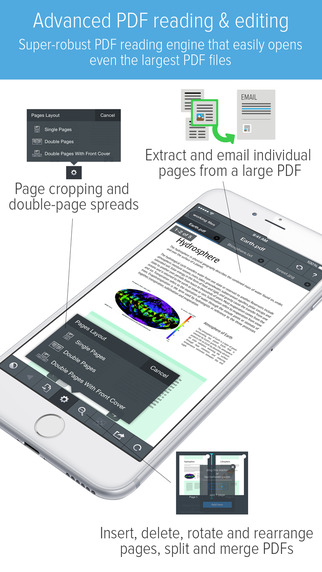GoodReader by Good.iWare Ltd.
Description
This is the next generation of our famous GoodReader app, and now it's a universal app – one app for all your iOS devices.
In addition to all the features from the original GoodReader app, this upgrade includes the following awesome features:
– PDF Page Management – add, rearrange, delete, rotate, extract and email individual pages, split and merge files
– PDF Page Slider now shows page previews
– icon view for file browser, with larger previews
– collapsible tool area on the main screen
– true Auto Sync – background and scheduled execution
… plus many more to come in the future. Stay tuned!
——-
GoodReader is the super-robust PDF reader app. Mashable describes it as a Swiss Army knife of awesome! Reviews worldwide hail it as essential, the best, magnificent and the killer app. With GoodReader on your iPad or iPhone, you can read virtually anything, anywhere: books, movies, maps, pictures. Use it once and youll be hooked. Soon you'll be wondering how you ever managed to go mobile without GoodReader.
GoodReader has earned its accolades by the way it handles huge PDF and TXT files, manuals, large books, magazines, and renderings of 100 mb and more with great speed.
The ability to mark-up PDFs opens up new doors to GoodReader users who can now use typewriter text boxes, sticky notes, lines, arrows, and freehand drawings on top of a PDF file.
All the excelent features of the original GoodReader are here, including:
– the best PDF reading engine
– PDF Annotations – text boxes, popup comments (“sticky notes”), text highlights and markups, freehand drawings, lines, arrows, rectangles, ovals, etc.
– access to various types of servers to store your data – Dropbox, OneDrive, Google Drive, box.com, WebDAV, SMB, AFP, FTP, SFTP
– Auto Sync with remote servers
Our well-crafted Migration Assistant will make the transition to this new app easy for you – all your files and setting from the old GoodReader app will be transferred with a click of a button.
What's New in Version 4.11.0
– turn PDF pages with a remote page turning device, such as AirTurn Bluetooth Page Turner, or any other compatible foot pedal, or even a standard Bluetooth keyboard. If you're a musician performing live with tons of sheet music PDFs on your iPad, this feature will be your perfect companion. To use it, open a PDF file and press the Lock Page button, then use foot pedals or arrow keys to turn pages (iPad only).
– iPad's Back to Reading button is now on the iPhone as well. Use this button to instantly go back to the most recent file you've been reading.
Bug fixes:
– fixed an issue with precomposed signatures appearing rotated on some files
– fixed an issue with slow downloading speed from SFTP servers
– fixed an issue with accessing distributed shares on certain SMB servers
– fixed a compatibility issue with certain Linux-based WebDAV clients
Earlier news:
– securely sign PDF documents with precomposed signatures
– support for RAR 5 archives
– new file tab operations: duplicate tab, delete file, rename file
– Text-to-speech for PDF and TXT files
Don't forget to update your copy of GoodReaderUSB – our super-convenient USB file transfer utility. The latest version that supports the new GoodReader 4 app can be found here:
www.goodreader.com/usb
Customer Reviews
Great, natural opportunities for improvement (5 stars)
For the price, GoodReader is as good as it gets for PDF reading, marking up, and organizing. It has a small learning curve, and functions in smart ways, and handles large PDF files rather well. I am writing a dissertation, and I use it largely as a way to keep annotations of articles and books in a single place. Two suggestions that would improve the app are as follows:
1. It would be nice to have an option to have the summary of annota
Need Update (5 stars)
My new suggestion is
1- to add a share button when we select a words to for sharing with other social and dictionaries applications …
2- add the eraser button in the same bar of Freehand.
3- add an option for recording a voice For a selected word in a page of pdf book…
My Previous suggestions :
Thank you so Much to your great update and enabling the speak button
I have a problem with your app in the iPhone
Unstable (2 stars)
Have been using this from its original iteration and purchased this "update" when it came out.
Honestly, it has been a bit disappointing. The original goodreader was fine and didn't need to be replaced. The new version has been unstable and unreliable.
Recently, while highlighting a pdf doc, I noticed that the highlights were suddenly not on the text but on blank space. This was followed by a warning saying the file was d
More Apps by Good.iWare Ltd.
|

GoodReader for ..
 |

GoodReader for ..
 |
Customers Also Bought
|

Kalkulil..
 |



 This app is designed for both iPhone and iPad
This app is designed for both iPhone and iPad