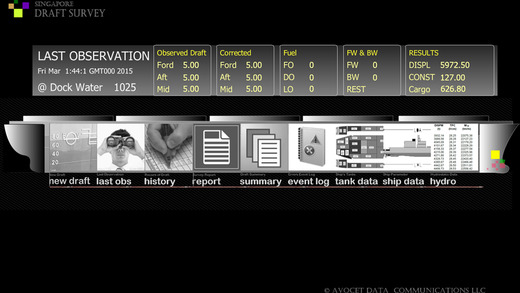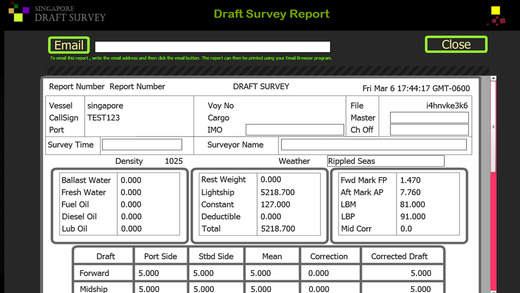|
Draft Survey For Tankers
|
DescriptionAboard tankers , it is a frequent practice of Ships Officers to take draft surveys many times a day. Since you are loading at a fast rate which sometimes exceeds 250Tons/Hrs , Draft changes considerably at every end of watch, And it is not possible to record all the six draft marks at all times. Sometimes we have to be contented with just the drafts on the port side or the Starboard side. Avocet has designed this App with the above in mind. If you take the draft on one side then you can fairly estimate the draft on the other by matching the List angle with the Inclinometer. The optimum condition would be to take all the six draft , get the dock density , determining the deductibles and then using hydrostatic table to get the weight of the cargo loaded. Avocet Draft Calculation is a Mobile onboard load and stability indicating App which has A video of operation is provided at https://www.youtube.com/watch?v=A-BhrksKZbY&feature=youtu.be To load your own data table you use Itunes Share to copy the table text file to your device. If you are unable to create the hydrostatic table then you can send the Hydrostatc Data and Tank Plan(Optional) and we shall create the file for you. Ships Hydrostatic Curves data can now be entered through the website http://www..avocetdata.net. This Draft Survey procedure and calculation ascertained is based on the following.: Hydrostatic and Tank Data can be prepared using a Textfile Editor such as Notepad, or Excel in CSV format and imported directly using iTunes . This is detailed in detailed in the user manual available at www.avocetdata.com/draftsurvey/usermanual.pdf If your Mobile System supports Printing using Air compatible printer then you can prnt directly from iPad/iPhone. However using the Internet/Wifi you can email the report to yourself and then Print it using the Email Browser Program such as Safari, Gmail.MSN , Yahoo etc. iPad has built in Printing feature for Air Compatible Printer. Please check the manual for more detail as to how to print using iPad Printing feature. To begin with you need to load the Hydrostatic Table for your ship. And we are always there to provide you the best support if you need any.
|
||||||||||||||||||||
Become a fan of the Apps on Facebook for exclusive offers, the inside scoop on latest and most exclusive iPhone, iPad & iPod apps.


 This app is designed for both iPhone and iPad
This app is designed for both iPhone and iPad