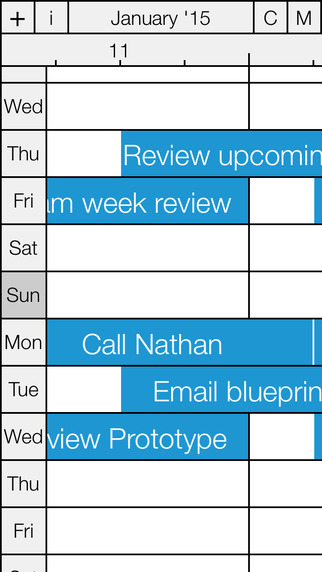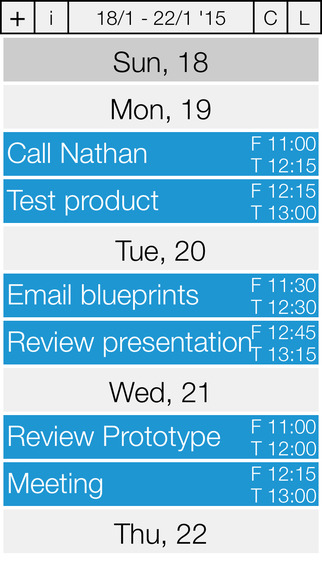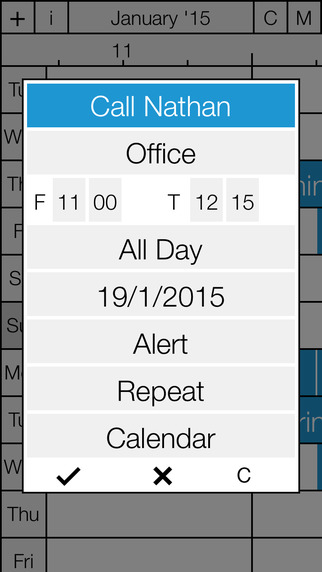Calendar N+W by Wael Youssef
Description
Calendar N+W is an app that helps you visually organize your schedule using Stripes. Using a horizontal layout ( vertical layout optional ) that shows you an entire month, week or next days at once. With the ability to view up to 3 calendars at once, show a set of hours in the day & color all your calendars to tell them apart. In two words, its Instantaneous & Colorful !
Calendar N+W is iOS Calendar based, & syncs automatically with the calendar's within it. It adds, modifies & deletes Events. However it does not add or delete Calendars ( for that, use the iOS Calendar app ! ).
How To :
– Tap the Plus. Tap on any Hour to add Events.
– Tap the Plus again to turn off adding Events.
– Tap on the Hour & Minute to set From & To.
– Tap on ( ! ) to set an Event Alert.
– Tap on ( + ) to add another Event in the same Hour.
– Tap ( x ) to delete an Event.
– Tap the Checkmark when Done.
– Tap on the Day, Week, Month or Next Days to change them.
– Tap on ( c ) to choose Calendars.
– Tap the ( M ) to toggle from Day ( D ), Week ( W ), Month ( M ), & Next Days ( N ).
– Tap the Days column to alternate between Name, Date, Number of days in the year.
– Tap ( i ) to access customization options.
Customizations :
– Background : Choose from the 25 colors, or from your own Photos.
– Font : Choose color of font from Black, Grey & White. & six font options.
– Layout : Choose between Horizontal & Vertical.
– Hour Time : Choose between 12 & 24 Hour Time.
– Show Hours : Choose From & To Hours that appears in your Calendars.
– Minutes : Choose Increments of Minutes used when adding Events.
– Alert : Toggle between at time of event, 5 minutes before, 15 minutes before, 30 minutes before, & 1 hour before Event.
– Keyboard : Choose to use the iOS keyboard, or a Custom Qwerty, Dvorak or ABC layout instead. Key Shape, Color, & Characters appearing or hiding are all options.
More Apps by Wael Youssef
|

Productivity N+..
 |



 This app is designed for both iPhone and iPad
This app is designed for both iPhone and iPad