Typorama – Typography Generator to Create Instant Beautiful Quotes by Sarp Erdag
Typorama – Typography Generator to Create Instant Beautiful Quotes Screenshots
|
 |
 |
 |
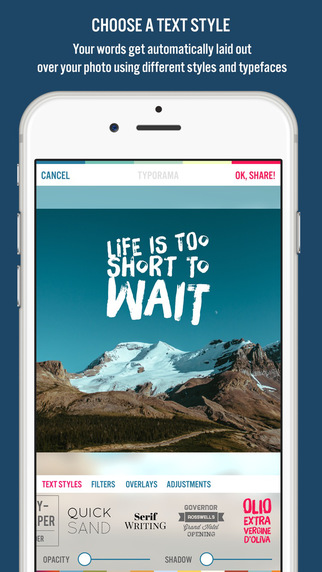 |
 |
Description
50% off launch sale for a limited time!
Love typography and making text graphics? Typorama instantly transforms your text and photos into beautiful typographic designs. Just choose a background, type in a few words and your creative typography is ready!
Typorama saves you tons of work by automatically creating complex text layouts with different fonts and typefaces. By just a few taps, you instantly get your text beautifully laid out on a background of your choice. This would take hours if you were using Photoshop or a similar photo editor. (The text designs are not templates and they are generated randomly as you choose different styles)
Use Typorama to:
– Make beautiful typographic text layouts
– Create Instagram, Facebook, Twitter posts with stylish text designs
– Create flyers and posters for your events or business
– Make headers for your blog
– Enrich your family photos adding creative text styles and share your love
Features:
– 19 different, randomly generating typographic text styles
– Nearly a hundred different fonts and typefaces from the world's top designers
– Badges, ribbons, curved text and artistic ornaments enriching your designs
– Professional photo filters, overlays and adjustment tools to polish your photo backgrounds
– Hundreds of pre-installed quotes to inspire you
– Fun color combinations for your words
– Thousands of completely free stock photography from Pixabay
– Endless stylish randomizations
– 2048 x 2048 high resolution super crisp output
– Easily share your creation on your favorite social networks or send it to your friends via instant messengers
Follow us on Instagram at @TyporamaApp to get inspired by what our professional editors are making with the app. Also tag your posts with #typorama to get featured to our community of more than 100K people.
Got a suggestion to make or running into bugs? Contact us at support@typorama.co, we'll get back to you in 24 hours!
We're excited to see how you'll be using Typorama!
What's New in Version 1.1
Here we are with our first update! We've been listening to your feedback.
– Typorama is now optimized for the iPad as well! Grab your tablets and start designing!
– We've greatly improved many of the text styles and added 4 new ones! “Summer Time”, “Modern Ornate”, “Letter Game” and “Bonjour”
– We've added the ability to insta-size your photos while editing. Just pinch and zoom in / out the background image while you're working on your edit.
– Improved sharing screen! Added Pinterest as a sharing option.
– Added new background images and quotes!
– Made a couple minor bug fixes and UI improvements.
For your questions, comments and feedback, shoot an email to support@typorama.co, we'll get back to you in 24 hours!
Customer Reviews
Like WordSwag, but different (3 stars)
It's like my favorite app, WordSwag, so I decided to give it a chance. Honestly, I'd rather have ponied up $0.99 to unlock additional styles rather than writing this review, but this is my option. So far, it has more design/editing options (image wise) than WordSwag, and it also offers the option to place a drop shadow behind text, which is something I've been wishing WordSwag had. I'll continue to try to play around with this app, but WordS
Great app so far (5 stars)
I've been wanting to get WordSwag but this came out and was on sale. So far I'm very glad I purchased it, has a lot of options, simple UI, n lets u search for various backgrounds. I certainly recommend it.
Handy Screenshot Tool (4 stars)
When you don't want to chatter on for paragraphs, and you (or even don't) have an image that matches your opinion, this is a pretty good little tool. I'm sure it'll evolve, but it's pretty darn good as it stands. Useful for Twitter, Facebook and other such apps. Try it!
Customers Also Bought
|

PicLab H..

| 
Snapnote..

| 
Obaby
| 
Word Swa..

| 
LetterGl..
 |

