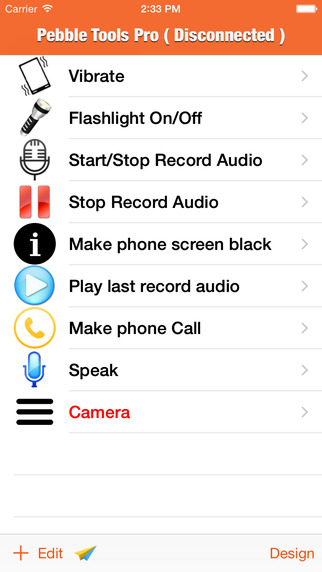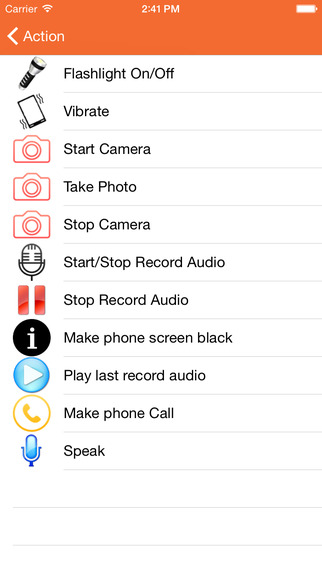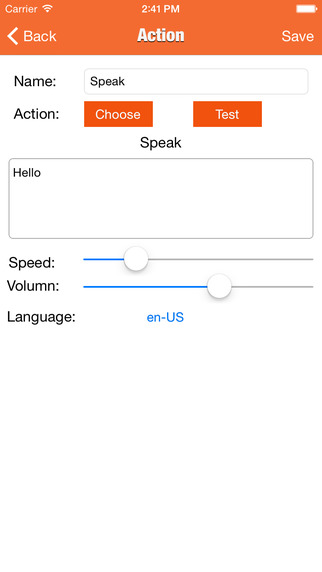|
Pebble Tools Pro
|
DescriptionDesign quick actions and menu for your Pebble watch to control you phone to: You can setup 10 actions for each menu, the up limit now is 10 menu and 90 actions. Use menu to group your actions, for example, you can setup call phone number actions to one menu (group). Steps: (You need Pebble Watch to work with this App.)
|
||||||||||||||||||||
Become a fan of the Apps on Facebook for exclusive offers, the inside scoop on latest and most exclusive iPhone, iPad & iPod apps.


 This app is designed for both iPhone and iPad
This app is designed for both iPhone and iPad