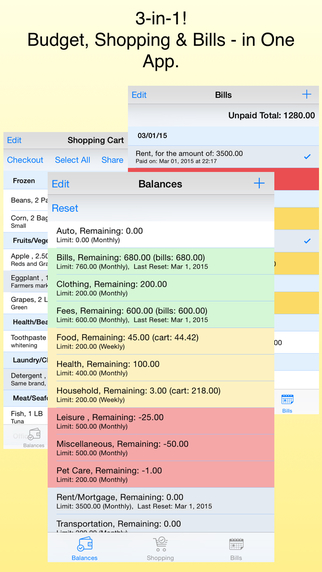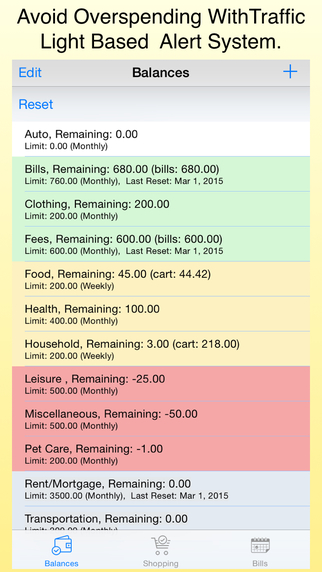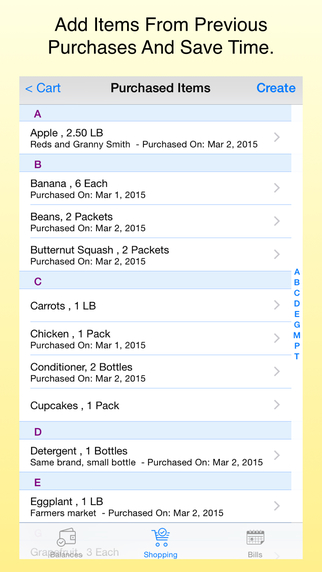Expense Scout by Dharshani Seneviratne
Expense Scout Screenshots
|
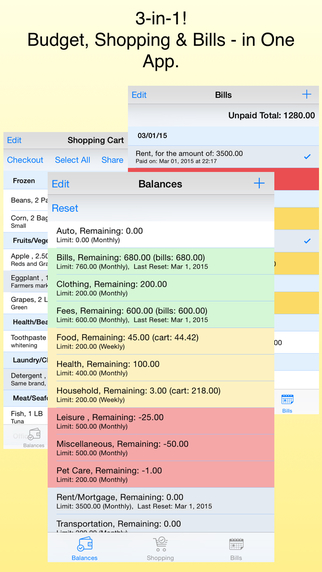 |
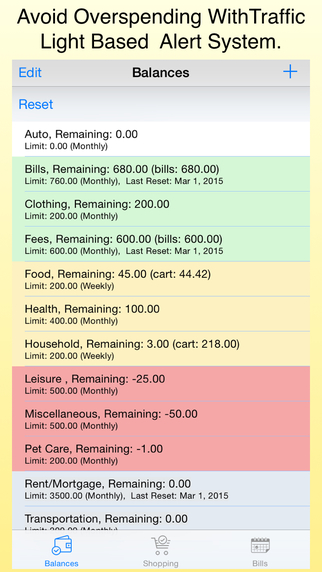 |
 |
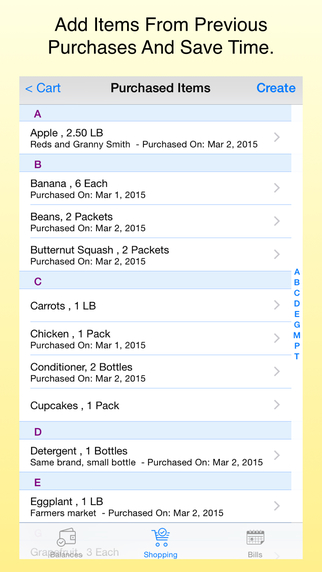 |
 |
Description
3 in 1! Expense Scout links your shopping expenses, all other day-to-day expenses and bill payments in to a single app. The simplicity of the app makes it easy to use.
With Expense Scout,
You will be able to avoid overspending. Set limits for expense categories based on your income and let the scout guide you on spending within the limits.
You will find shopping made easy with this app. You can keep track of items yet to be purchased and their cost, easliy add items, customize shopping cart to match your needs and share items with family and friends.
You will be able to void late or missed payments. The scout will alert you well in advance, when a payment is due and also keep track of payments made.
Key Features
All expenses combined
The app combines expenses from shopping and bills with the expenses in corresponding expense categories.
The app also displays how much is left to spend and how much of it is already allocated for shopping and bills.
Traffic light based alert system
The expense will remain green until you reach 75% so that you can spend without caution.
You will get an amber alert when 75% or more of the expense limit is used.
The expense will turn grey when you have reached the limit.
You will get a red warning when the expense limit has exceeded.
Record and Manage expenses easily
Simply enter the amounts you spent, the app will indicate where you stand.
Choose between monthly, bi-weekly and weekly spending cycles when setting expense limits.
Reset to time stamp the start of a spending cycle.
Shopping made easy and time saving
Add multiple items to the shopping cart at a time.
Add items from previous purchases and save time.
Enter a small note such as the name of a recipe or a specific brand name in the notes field and it will be displayed below the title, so that you will remember what the item is for.
Keep track of whats purchased and whats not by check items off as you purchase.
Customize your shopping cart to match your needs
Add new isles that you find in your local store and group shopping items by the isles.
Delete isles that you do not use.
Add new units that you often use to measure quantity.
Delete units that you do not use.
Edit and delete shopping items as needed.
Find how much your items cost before start shopping
Simply enter estimated unit cost for each item.
The app will calculate the total for you.
Share shopping list or items
Share checked off items, unchecked items or the whole list via Facebook and text messaging with family and friends.
Ability to personalize messages before sharing.
Calendar alerts, amber alerts and red warnings for bills
A calendar alert will display two days before the payment due date, when a bill is created with the calendar option selected.
You will get an amber alert when a payment is due within a week so that you can prepare ahead.
You will get a red warning when a payment is past due.
Manage Bill Payments easily
Check off bills as you make payments and the app will time stamp each bill.
The time stamp can be used to confirm that a payment was made.
Sum of all unpaid bills are displayed in the unpaid total field.
Access balances, shopping cart and bills from multiple devices with iCloud support
Turn on iCloud so that you can access shopping cart, balances, and bills from other iPhones and iPads connected to the same iCloud account.



 This app is designed for both iPhone and iPad
This app is designed for both iPhone and iPad