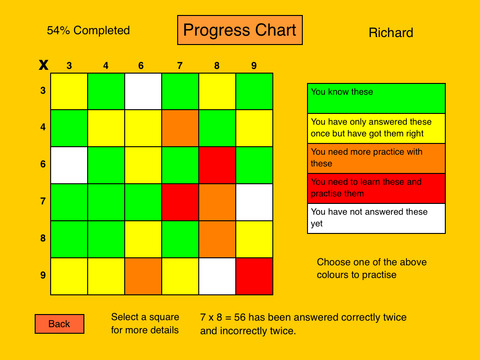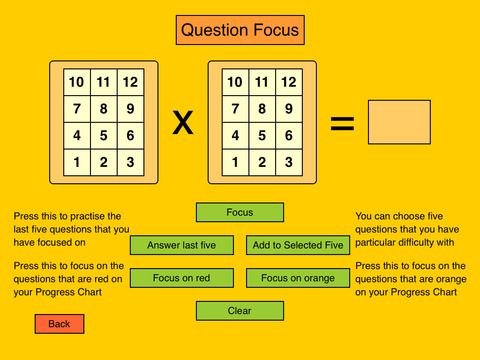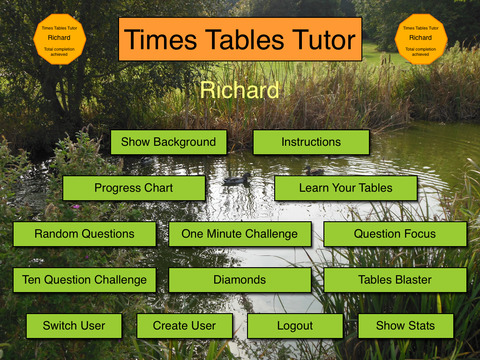|
Times Tables Tutor
|
DescriptionTimes Tables Tutor is a very effective iPad app for learning times tables. It is suitable for people of any age who want to do this. Children of primary school age may need guidance from a teacher or a parent, but children of secondary school age can use it independently and make their own choices about which features to use and when in order to learn their tables. The emphasis of this app is on the user successfully learning and mastering their times tables. It can be used in both homes and classrooms, and has specific areas for parents and for teachers. An unlimited number of users can be created. For each user 24 different statistics relating to what they have done are kept track of. This is in addition to details of the number of times that each question has been answered correctly and incorrectly, which is shown in the users Progress Chart, so it is easy see which questions the user is having difficulty with. The user is encouraged to practise these. Question Focus enables the user to see a question in a visual form, along with an animation to help them learn it. Depending on which feature is currently being used, Question Focus is often directly accessible whenever a question is answered incorrectly. Fully learning your tables requires a lot of practise, and Times Tables Tutor is structured to ensure that the user will want to use it over an extended period of time. Diamonds are awarded for significant achievements, and each of the first 10 of these comes with a reward. Reaching 10 diamonds unlocks the Final Test of Mastery, and completing this represents total completion of Times Tables Tutor. Users who manage to do this are deemed to officially know their tables, and they take their place in the Times Tables Tutor Hall of Fame. Once the user has done this they can still continue to use Times Tables Tutor and possibly achieve even more diamonds. When Times Tables Tutor is being used in the classroom the student has to take a short assessment test as soon as they create their user. This test generates the students tables competency score, which is given as a percentage. This test can then be taken again when the teacher decides (the teacher sets the test in the Teachers area). This feature is provided to give teachers clear evidence of the progress that students have made while using Times Tables Tutor. There is a range of things that the user can do in Times Tables Tutor to enable them to learn their tables. Progress Chart, Learn Your Tables, Random Questions, Question Focus and One Minute Challenge are available as soon as the user is created. Ten Question Challenge, Tables Blaster and Final Test Of Mastery have to be unlocked by achieving diamonds. If a user is not sure where to begin then Guided Start will take them through the main features. And although Times Tables Tutor is easy to use it nevertheless comes with comprehensive instructions which serve as a reference if you want to find out more about a particular feature.
|
||||||||||||
Become a fan of the Apps on Facebook for exclusive offers, the inside scoop on latest and most exclusive iPhone, iPad & iPod apps.